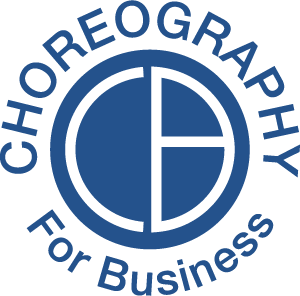Three Hacks to Prevent Zoom Fatigue
One of the biggest challenges in our screen divided world has been a specific type of exhaustion caused by days on end of back-to-back video conferencing meetings.
Why do we get so incredibly fatigued by these video conversations? What is it about connecting through a screen that sends us into a deep slump over our computers? Shouldn’t this take less energy than in-person meetings?
Quite simply, spending a full day sitting in the same place, staring at the same screen is exhausting. In addition to this stagnant physical experience, there are a few video-specific things like the asynchrony between voice/audio and body language cues and the intensity of facial close-ups that all contribute to this fatigue.
A recent Stanford study on this subject presents some compelling research on the intensity of video meetings. Here are a few things I recommend doing to keep this fatigue in check.
Connect to your 3D experience
This is a tool to help you connect with your body and your breath. Screens are like magnets, they suck us in. If you can connect more strongly to your physical experience, allow breath and blood to circulate through your system, you will be more present, more focused and more energized.
For anyone who follows my work, you will be familiar with the concept of ‘physical anchoring’.
I recommend doing a series of light physical movements, taking a few deep breaths before each virtual meeting you join. If you are in a long meeting, consider arming yourself with a webcam cover so you can quickly get up, move around and settle back in without distracting others. If you are leading the meeting call a short stretch break.
Close down your self-view
It’s audacious – I know. But that mirror image of ourselves is a huge distraction.
Some video conferencing platforms, like zoom, give you the option to ‘hide self-view’. This means your audience will still see you, but you can focus your attention on your audience, and not be distracted by the live feedback loop of your own image.
One big caveat, take the time before your day of meetings starts to properly set up your lighting (avoid being back lit), framing (lens height and your distance from the screen) and background (clear of distractions). Only then can you confidently shut down your lens and know you are placing your best virtual foot forwards.
Give yourself more space to express
Many of us get too close to the camera. This presents an intense experience for our audience and limits our ability to express fully. As humans, staring at close-up images of faces all day is simply too much. As stated in the Stanford study, the combination of being too close to the camera, and staring unwaveringly into the screen can cause an unsettling feeling in our audiences.
I recommend having about 2.5 feet between yourself and your lens, or a couple inches beyond arm’s length away so that more of you is in the frame. Using a standing desk, or lifting your computer up on a laptop stand like this one can increase your space to move dramatically.
Not only do you reduce the intensity of the facial close up with colleague, with more distance, your body language also comes across more effectively. You get to involve more of yourself in the conversation and your audience will be more engaged.
One final note…don’t call a video meeting unless you need one! Sending an email will do, or even an old school phone call.
I go over these hacks and more in my Communication Power Hour. Video is here to stay, developing the skills to be comfortable and effective virtual communicators is a differentiator I encourage everyone of my clients to consider.