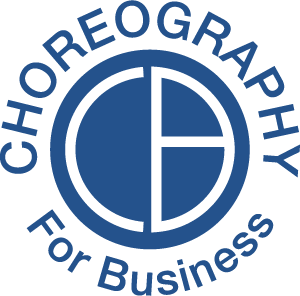Managing a Hybrid In-Person and Virtual Audience
It seems to me that one of the nagging characteristics of the pandemic is its ability to throw an entirely new set of challenges at us weekly.
First it was the obvious, overnight switch to fully remote and virtual communication – losing the in person professional connection entirely.
Then, it was wearing masks in public spaces and losing the ability to read people’s full facial expressions.
As we see some parts of the country opening up, some businesses bringing in parts of their workforce and schools organizing students into cohorts, the newest challenge is managing a team or a meeting with some members being together, in person; while others are separate and remote.
Navigating a fully virtual audience is challenging in many ways. But having to simultaneously keep two different dimensions engaged is in some ways, even harder. The biggest challenge here is in making sure you don’t forget, or neglect, those who are connecting virtually at the expense of those who are with you in person.
I like to compare this hybrid dilemma to a performer in a ‘theater in the round’ set up. Essentially, you have multiple vantage points for your many different audience members and in order to do your job effectively and inclusively, you must be aware of the needs of each specific vantage point.
In a hybrid meeting, this means being aware of, and including, your virtual audience members just as much as your in person colleagues.
Here are a few things to keep in mind that will help you navigate these tricky waters:
Tech Set Up and Positioning
Ensure your camera is set up such that you never have your back to your virtual audience
Do a test before the meeting begins to ensure the lighting, framing and background centers on you, and if possible, the other members of your in-person audience (This may require some room re-arrangement)
Ensure you have a good view of the virtual chat and members should they raise their hands during the meeting
Prepping Your Virtual Audience
Invite your virtual participants to use their video in advance of the meeting, share with them the importance of the other team members being able to see their faces in order to better connect
Support your employees in their tech set up to the extent your company is able
During Meeting Best Tips
Depending on the number of participants, welcome each virtual participant into the room, as you would say hello to someone walking in, in person
Facilitate a quick check in and use the tech tools on your preferred platform to give your virtual participants a voice (Could be chat feature, come off of mute, raise hand or other nonverbal reaction)
Even when addressing people in person, say their name so that the virtual participants understand who you are talking to. Eye contact is difficult to follow when you are not in person
If doing a brainstorming session, consider using a whiteboard function so that virtual participants can also participate in the ideating
In closing, bring everyone together again with some takeaways or a check out
Being able to hold space for multiple vantage points is a huge skill. It will feel overwhelming, awkward and like you are being pulled in many different directions at first. This new skill will take practice.
If you are having trouble giving your team the guidance or practice they need – please reach out. I am happy to help.